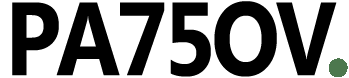
Useful tools for the radio-amateur selected for you to make your HAM life easier.
These tools are abstracted from other websites. Credits are given with every tool.
Can be used to search for the WW locator of a certain location.
The WW Locator Search Tool is kindly provided by IZ3MEZ.IT.
Buttons:
Self-evident
Can be used to search for the prefixes of each country/entity on the map, however, it does not support the smaller islands.
The Prefix Map is kindly provided by AmCharts.
Prefix Allocation and Map editing is executed by PA2P.
Buttons:
Default map (top-left)
Zoom in (top-left)
Zoom out (top-left)
Small map on/off (top-right)
To add the Prefix Map like the one above to your website, just copy the following code and paste it into your web page:
<div align="center">
<iframe src="http://www.pa2p.nl/prefixmap/" width="100%" height="651px"
frameborder="0" scrolling="no" allowtransparency="true"></iframe>
</div>
That's all there is to it!
Can be used to search for spotted stations per band. The data is abstracted from the DX Clusters.
The Reverse Beacon Graph is kindly provided by HA8TKS and CT1BOH.
Buttons:
A slider is available at the top to select the frequency range
Can be used to search for spotted stations on the Map. The data is abstracted from the DX Clusters.
The Reverse Beacon Graph is kindly provided by HA8TKS.
Buttons:
Layers are available top-right for each band

Can be used to listen to and control a short-wave receiver located at the amateur radio club ETGD at the University of Twente. In contrast to other web-controlled receivers, this receiver can be tuned by multiple users simultaneously, thanks to the use of Software Defined Radio.
The Web SDR Receiver is kindly provided by the amateur radio club ETGD at the University of Twente.
Buttons:
Self-evident
Remark:
You might need Java software to control the receiver. Download it here.
Can be used to check the spots of Special Event Station PA75OV or other stations on the DX Cluster.
The DX-Cluster is kindly provided by DXFun Web Cluster.
Buttons:
Select all bands/a band at your convenience
Real-time propagation info (SFI, K and A index) as well as band activity abstracted from the DX Clusters.
The Propagation Info and Band Activity is kindly provided by DX Heat.
Button:
Choose your continent
Remark:
This page reloads automatically
Can be used for HF Propagation prediction.
The RSGB Propagation Prediction Tool is kindly provided by RSGB.
Buttons:
Self-evident
Can be used to see spots by, and about, Special Event Station PA75OV.
The Reverse Beacon Network - Spotter is kindly provided by G7VJR.
Remark:
We will activate the station in 2Ø2Ø, so no spots of PA75OV yet
For the time being we will show the spots of W3LPL
This page reloads every 3Ø seconds
The digisonde station at Dourbes Belgium, with its current ionosphere ionogram. Especially usefull for operators from ON, PA (south), F (north) and DL (mid-west).
The Dourbes digisonde is kindly provided by Dourbes Belgium - Ionosphere and Space Weather Services.
Remark:
This page reloads the latest ionogram every 2 minutes automatically
The data in the table above is abstracted from the Dourbes Digisonde:
ƒo,F2 Maximum NVIS frequency
ƒo,Es Critical frequency sporadic Es
OWF Optimum work frequency
MUF Maximum usable frequency
MUF-Es Maximum usable frequency sporadic Es
SSNe Effective Sunspot number
The Digisonde Data is kindly provided by Hamwaves - ON4AA.
OWF versus MUF
HF propagation prediction is a statistical science.
The maximum usable frequency (MUF) is the highest frequency that, with a probability of 50% of the time, can be used for radio communication between two points at a specified distance (but not necessary in all directions) via refraction by the ionosphere.
The optimum working frequency (OWF) is the highest frequency that, with a probability of 90% of the time, can be used for radio communication between two points at a specified distance (but not necessary in all directions) via refraction by the ionosphere. It can be estimated as: OWF = 0.85 × MUF.
Usage:
Enter the callsign in the green "callsign" box and then press SEARCH, the result will popup in a new window
The DXPeditions Timeline provides information of planned DXPeditions in that particular month.
The DXPeditions Timeline is kindly provided by DXWorld.net and Max Lacona, IK8LOV.
Remark:
Click on the DXPedition of your convenience, click on ´Read more´ and the desired information will open in a new page